- UiPath Assistant
- Installing UiPath Assistant
- Configuring UiPath Assistant
- Assistant on MacOS
- Picture in picture
- Configuring attended automations
- Governance
- Widgets in Assistant

Assistant user guide
Picture In Picture
The Picture-in-Picture feature allows you to run attended processes in collaboration with the Robot. A process started in the Picture-in-Picture mode runs in an isolated Windows session, thus allowing you to use the machine while the process is running.
You can start a process in Picture-in-Picture mode either from the Debug tab in Studio, from StudioX, or directly from the UiPath Assistant from the Contextual Menu  of a process.
of a process.
UIPATH_PIP_SESSION_TIMEOUT environment variable on the machine.
UIPATH_PIP_SESSION_TIMEOUT variable as a system environment variable and restart the Robot Service.
Once a process is started in Picture-in-Picture mode, a preview window shows up on your desktop, providing real-time feedback from the process execution. The display window can be resized, moved around, placed in full screen, or put on top of other windows. You can exit the Picture-in-Picture mode at any moment by right-clicking the Picture-in-Picture Windows Taskbar entry, and selecting Close Window or simply closing the window. A confirmation dialog appears and choosing to close the PiP window stops the running process.
The following controls are available for the PiP window:
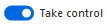 - Enable this to take control of the PiP session, if this is disabled, your mouse and keyboard only work in the main session.
- Enable this to take control of the PiP session, if this is disabled, your mouse and keyboard only work in the main session.
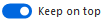 - Enable this to keep the PiP window on top of other applications even when it's out of focus.
- Enable this to keep the PiP window on top of other applications even when it's out of focus.
 Minimize - Minimizes the PiP window to the main session taskbar without interrupting the process.
Minimize - Minimizes the PiP window to the main session taskbar without interrupting the process.
 Maximize - Maximizes the PiP window.
Maximize - Maximizes the PiP window.
-
 Close - Closes the PiP window, stops any running process and logs off the PiP session.
Close - Closes the PiP window, stops any running process and logs off the PiP session.
When you first start a Picture-in-Picture session, a prompt asks for your Windows credentials. Please note that if you restart the machine you are not asked to provide the credentials again.
In the Project Settings section in Studio, a process can be marked as PiP Ready, meaning that it has been tested and can be safely run in a PiP Session. You can also set a process to start by default in a Picture-in-Picture session.
Invoke Activities such as Invoke Process, Invoke Workflow and Run Parallel Process have the option to choose where to start the new process.
This can be set from the Properties tab of the activity in the Misc > Target Session inside Studio.
Target Session property can only be modified from Studio. Projects developed in StudioX need to opened in Studio to alter this property.
The options are:
- Current - The child process opens in the same session as the parent one
- Process Default - The child process uses the Process Settings
- Main - The child process starts in the main session regardless to where the parent process runs
-
Picture-in-Picture - The child process starts in the Picture-in-Picture session regardless to where the parent process runs
From Studio: Go to the Debug tab, then select the Picture in Picture option.
From Assistant: For the desired automation, select the Configure tab, then turn on the Run in PiP toggle.
The Picture-in-Picture functionality of the machine can be either enabled through command-line, or manually when starting the PiP session for the first time on the machine.
|
Method |
Command |
Description |
|---|---|---|
|
Manually |
The first time you start a Picture-in-Picture session from either Studio or Assistant, you are prompted to enable the PiP functionality on the machine. This requires administrator rights. | |
|
Command-line |
|
Allows you to enable or disable the Picture-in-Picture functionality on the machine. This setting is applied on the local machine and affects all users and is used for modifying existing installations. It can have the following parameters:
Enables the Picture-in-Picture functionality of the machine.
Disables the Picture-in-Picture functionality of the machine. Example:
UiRobot.exe PiP --EnableAdministrator rights are required to execute these commands. |
|
Command-line |
|
Allows you to enable the Picture-in-Picture functionality of the machine during the UiPath command-line installation. To enable it, use the following parameter:
Example:
|